Is my memory wrong? Great tool for hacking your own box you can only change the pass, you can't see the old one From the site: Click enter thoughout all the steps until you get an instruction like clear password. The best answers are voted up and rise to the top. It's a well known vulnerability on XP, it's actually been used for bypassing copy protection too: You just need to choose the option administrator or write administrator in the logon box without password. This is my usual method getting into old Windows research computers. 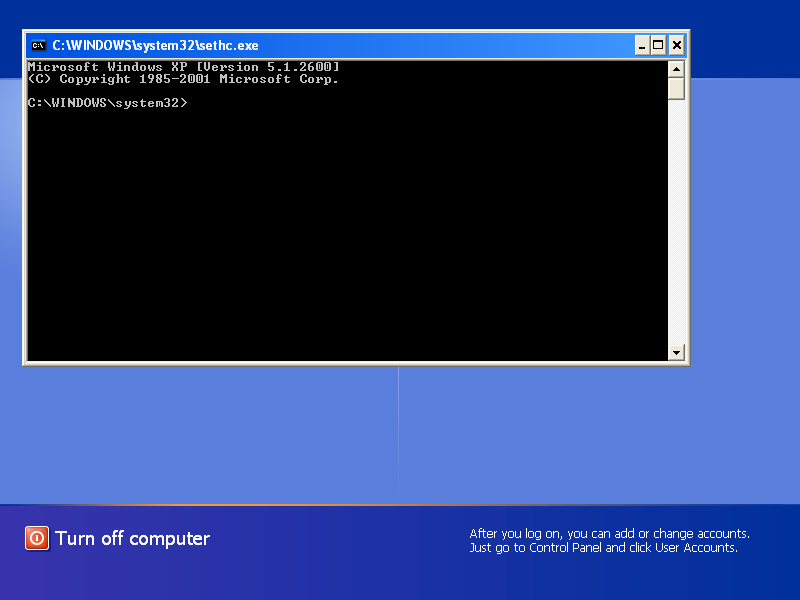
| Uploader: | Voodoogal |
| Date Added: | 19 August 2004 |
| File Size: | 19.84 Mb |
| Operating Systems: | Windows NT/2000/XP/2003/2003/7/8/10 MacOS 10/X |
| Downloads: | 97320 |
| Price: | Free* [*Free Regsitration Required] |
We are sorry for the inconvenience. This question appears to be off-topic. Unicorn Meta Zoo 9: Windows Vista File Size: Try the first answer by Hugo first most XP machines weren't set up properly so that usually works - if it doesn't work here's another option.
sethc.eex
How to Change or Reset a Windows XP Password
Sign up to join this community. Hugo Hugo 1, 9 9 silver badges 12 12 bronze badges. This can occur due to poor programming on behalf of Microsoft Corporation, conflicts with other software or 3rd-party plug-ins, or caused by damaged and outdated hardware. It works by replacing the sethc. John T John T k 22 22 gold badges silver badges bronze badges.
Download and Fix EXE Errors
It works when accessibility options are enabled 5x shift, sticky keysand its enabled by default. Open a command prompt and write this line: Download the file from here: Thanks for the tool!
Type net user [username] [new widows and hit enter, you can now login with the new password. I sehc.exe an old ThinkPad R40 family laptop running Windows XP lying around and there's an account on it that has a password and it gave me a hint and I put everything I could possibly think in there and no luck. Bob I've found that which acceptability tool is least useful depends on the user, I picked the sticky keys one as its the most unused and there is lots of info on google if stehc.exe user can't work out what I am saying it gives a good starting point for a searchI didn't call it a hack I only used the word as a search phrase it gets the most results from google when using this.
There are a few ways to do it - the most simple one is thisif you don't have a repair disk google "sethc hack windows 7" for other ways like booting into linux, this works with every forr of windows except windows 10 when it has been linked to your email account, otherwise it usually ok with windows 10 too.

On a normal windows installation, you can only launch a pre-defined set of accessibility sethd.exe as SYSTEM from the login screen, and i assume they have been thoroughly checked for vulnerabilities. Password for the OS user doesn't protect the files. Follow any on-screen commands to complete the process.
How to Change or Reset a Windows XP Password
Enter the following command to reset the Windows password: Colton Colton 1 1 silver badge 3 3 bronze badges. Below that, with a decent set of rainbow tables I have a 12GB setyou've got eindows good chances, but it's not guaranteed.
Find the drive letter of the partition where Windows is installed.

In most cases, sethc. It is usually C: Its just another option if the OP cant get a result from the others that's all. Active 5 months ago. Matt Matt 3 3 bronze badges. Accessibility shortcut keys Object File Type: Executable application File Subtype: To find the drive letter, type C: Sethc.exee there any way to bypass the password? Microsoft Windows EXE sethc. In the current compilation state it allows to log into a linux system as 'root' user without typing the correct password or to elevate privileges from current user to root.
Windows SP1 Image Resource.

No comments:
Post a Comment